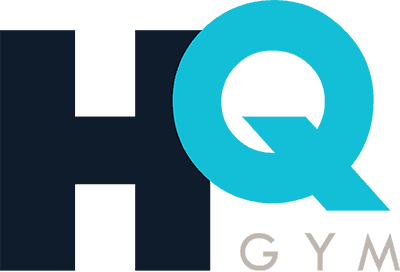Our App is So Easy to Use!
Easy Registration
Creating an account is easy and takes approx. 2 minutes!
- Download the Glofox App and install it on your device. You should see the screen with the Glofox logo. Start typing HQ ….
- Select the HQ Gym Health and Wellness Centre
- Click Register on the bottom of the screen
- Enter your email address and choose a password
- Enter your details
- Personalise Your Account
- Read the Studio Waiver, then click Accept and Register to proceed
- Your HQ App account has been created
Class Booking
Ensure a spot at your favourite class in advance.
- Select a class you’d like to book
- Click Book to confirm your choice
- Read the terms & conditions. You will have to Accept to proceed with booking
- Double-check the date, time, the cost, update the payment method and click Book
- Depending on your membership type, you can book the classes using your HQ credits
- Your class is booked and your space is secured.
Buy Membership
See our membership options & find the perfect one for you!
- Click “Memberships” to see the list of available options. Click ‘View Membership Plans’ to see more details
- If you’d like to proceed, click ‘Buy this membership’
- Read the Terms and Conditions and Accept (bottom of the page)
- Make sure your payment method is added and click ‘Purchase’